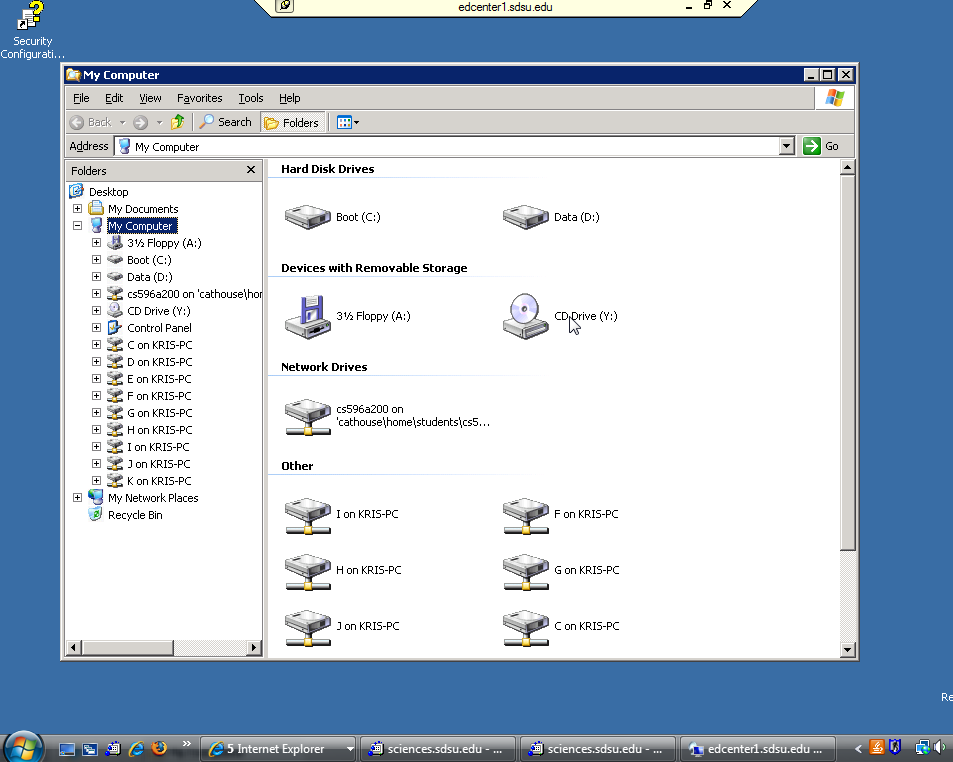- Start/Remote Desktop Connection (may be under Accessories or Communication or ?)
- Computer: edcenter1.sdsu.edu Usernane: GMCS\cs5962## (your digits)
- Options - Make sure [x] Clipboard is selected.
- Options - More Make sure [x] Drives is selected
- Connect - you will be prompted for username (cs596a2##) and password)
- Start up Windows Explorer (Win-key + E)
- This shows the local drives (C, maybe thumb drive) and Network Drive H:
- You can move files from your system's hard drive C: or ThumbDrive ?
- Logoff from Remote Desktop Connection